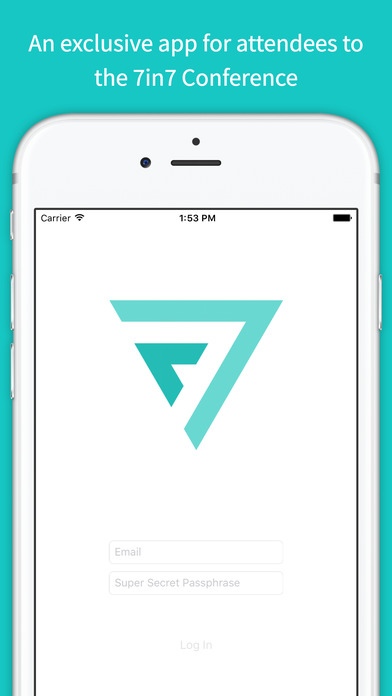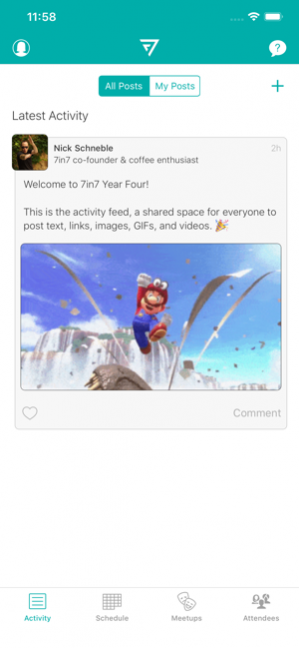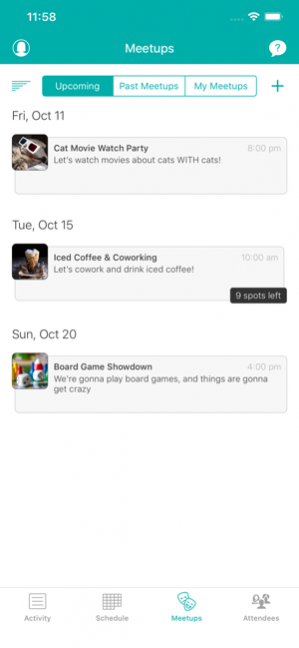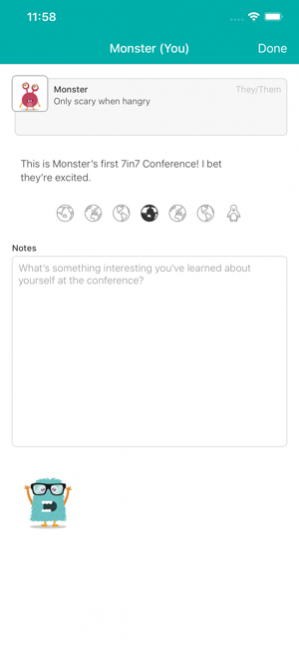7in7 Digital Nomad Conference 4.1
Free Version
Publisher Description
Welcome to Wellington, 7in7ers!
7 conferences on 7 continents. 100 experienced digital nomads. 1 week of events.
Our women-led team puts on conferences where the majority of speakers, volunteers, and attendees are women.
We make sure every part of our conference is a safe space for all sexualities and gender expressions.
Our goal is to amplify the voices of underrepresented nomads and find ideas we haven’t all heard before.
Attending 7in7 this year? Welcome to your one-stop shop for hosting and joining meetups, viewing the schedule and meeting your fellow attendees.
Sep 30, 2019 Version 4.1
No new release goes off without a hitch. Consider this hitch mitigation.
Want to know what's new? A bunch of things. Meetup link previews work better now. As in, they now work. Before, if you switched tabs rapidly when data was loading... things broke. Things break less now. Full meetups are more red.
The release of Xcode 11 and iOS 13 broke a ton of things that weren't broken before. Those are fixed. Mostly. Probably. Added one or two more starred map locations. Don't worry about those. Oh, there was also a bug when switching meetup tabs. It probably never should have worked the way it was written. It's better now.
About 7in7 Digital Nomad Conference
7in7 Digital Nomad Conference is a free app for iOS published in the Chat & Instant Messaging list of apps, part of Communications.
The company that develops 7in7 Digital Nomad Conference is Nick Schneble. The latest version released by its developer is 4.1.
To install 7in7 Digital Nomad Conference on your iOS device, just click the green Continue To App button above to start the installation process. The app is listed on our website since 2019-09-30 and was downloaded 3 times. We have already checked if the download link is safe, however for your own protection we recommend that you scan the downloaded app with your antivirus. Your antivirus may detect the 7in7 Digital Nomad Conference as malware if the download link is broken.
How to install 7in7 Digital Nomad Conference on your iOS device:
- Click on the Continue To App button on our website. This will redirect you to the App Store.
- Once the 7in7 Digital Nomad Conference is shown in the iTunes listing of your iOS device, you can start its download and installation. Tap on the GET button to the right of the app to start downloading it.
- If you are not logged-in the iOS appstore app, you'll be prompted for your your Apple ID and/or password.
- After 7in7 Digital Nomad Conference is downloaded, you'll see an INSTALL button to the right. Tap on it to start the actual installation of the iOS app.
- Once installation is finished you can tap on the OPEN button to start it. Its icon will also be added to your device home screen.